YOUR BLOG WILL SOON HAVE THESE GADGETS...
We will be adding some initial gadgets; you should be adding more as your blog grows. You are marked on Use of ICT, Presentation (of blog), and communication skills; these help with all of these, and will also make your blogs more helpful for you too.
You access 'gadgets' through LAYOUT and then clicking on ADD A GADGET. After you add each gadget drag them below your blog archive (unless its introductory TEXT or IMAGE of yourself or, later, the group) and SAVE ARRANGEMENT.
1: RSS FEED: Many websites enable you to display hyperlinked lists of recent articles by providing a link for a 'RSS feed'. If you can't see this you can always try adding /rss to the end of a website/page link and see if it works here. This helps make your blog more of a hub for your learning. When going through the steps just now (to generate screenshots), for example, I noticed an article on Richard Curtis and rom-coms which will be useful for your exam! try adding (and modifying) this link: http://www.theguardian.com/uk/film. Remember: once you're done click save to keep the RSS feed, then drag it below your blog archive and click SAVE ARRANGEMENT along the top.
2: LABELS (TAG CLOUD): You will end up with somewhere between 100-200 posts. Always add some tags to help you quickly find relevant material in past posts. You will need to for vodcast work and Evaluation videos especially. This will also help attract traffic to your blog. Keep tags short, and think carefully about what will be useful - don't overdo tags. If you haven't been doing this ... quickly edit your posts now.
Once you add a tag, the next time you log in it will be remembered and as you start typing suggestions will appear - very useful if, like me, you do a lot of blogging and have 100s of posts.
You access tags (Blogger calls them labels) in the post edit screen by clicking Labels on the top right; once you've added them click done, and just click on it again if you want to change these. You will then see your labels at the bottom of your posts and also in your posts list.
3: LINKS LIST: You will need to add a lot of these by the time you've finished your AS coursework. Look at last year's student blogs for an idea of how you'll use these. You can find more guidance here. For now, we'll make a start with three links lists: This is England Research, and Box Office/Distribution Research. Set each up, adding relevant posts. Before you paste any link click in the link box and use CMD+A to select all text then CMD+V to paste (CTRL if on a PC). That avoids creating broken links where http:// appears twice. You will have an Evaluation question specifically on the issue of distribution (which company would distribute your film and why).
For the third, you can copy the links and text from my box office links list; call this Box Office Research Links. I have moved it to the top of the blog so you can quickly find it.
4: TEXT (INTRODUCE YOUR BLOG): Again, you can look at previous blogs. Just introduce who you are and what the blog is about.
5: BLOG STATS: Updates the number of hits on your blog!
6: IMAGE: Add an image of yourself, which you can later change to a group shot.
HTML/JAVASCRIPT: Don't add this just yet! This is the tool you use if you want to get into the code of your blog, something you'll only use if you're quite confident with HTML or Java coding/scripts. There are lots of good blog tweaks out there, just be careful if using this that you don't end up losing work!
Feel free to add comments/pass on suggestions! There is an extensive archive of posts covering most aspects you'll need to consider - use the BritCinema blog too to help add depth of knowledge on the film industry to your posts + Evaluation. A full guide to the coursework + what to blog is provided, and you can look over past student blogs using the Media Blogs...blog!
Key Posts
- Analysing openings guide
- AUDIENCE U+G theory
- Blog setup
- CINEMATOGRAPHY low light shoots
- COURSEWORK GUIDE in 10 steps
- Eval OVERVIEW
- Eval Q1a CONVENTIONS
- Eval Q1b REPRESENTATIONS
- Eval Q2a AUDIENCES
- Eval Q2b DISTRIBUTION
- Eval Q3 DEVELOPMENT
- Eval Q4 TECHNOLOGIES
- Final Cut Pro X
- GENRE research
- IDENTS
- Pitching
- Prelim
- TECH tips blog
- TECHNOLOGIES tag
- Titles tag
- Working title(s)
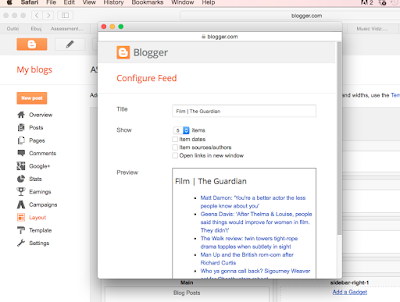








No comments:
Post a Comment