Here's a list of this year's groups, with genres and working titles. Feel free to share ideas, props, expertise with other groups working in your genre!
You could agree with another production group to look at and comment their blogs every week or so...lots of scope here to collaborate!
Looking forward to seeing these!
As G321 GROUPS 2010-11 as Single Names
Feel free to add comments/pass on suggestions! There is an extensive archive of posts covering most aspects you'll need to consider - use the BritCinema blog too to help add depth of knowledge on the film industry to your posts + Evaluation. A full guide to the coursework + what to blog is provided, and you can look over past student blogs using the Media Blogs...blog!
Key Posts
- Analysing openings guide
- AUDIENCE U+G theory
- Blog setup
- CINEMATOGRAPHY low light shoots
- COURSEWORK GUIDE in 10 steps
- Eval OVERVIEW
- Eval Q1a CONVENTIONS
- Eval Q1b REPRESENTATIONS
- Eval Q2a AUDIENCES
- Eval Q2b DISTRIBUTION
- Eval Q3 DEVELOPMENT
- Eval Q4 TECHNOLOGIES
- Final Cut Pro X
- GENRE research
- IDENTS
- Pitching
- Prelim
- TECH tips blog
- TECHNOLOGIES tag
- Titles tag
- Working title(s)
Thursday, 16 December 2010
Tuesday, 14 December 2010
Your pitches: footage!
I've just about finished going through these and cutting separate clips for each pitch (iMovie file on Mac5 desktop). You should now upload these to your blog in a post titled "My Pitch"
To do this you need to ...
Well done to all of you - its not an easy thing to do, and you all coped admirably! A couple of questions arose during the filming of these: what is a working title; can we use any music of our choice? The answers...
While I was working on your pitches footage I got an email which illustrates how ingrained the notion of pitching is within the film business (indeed, across the media and creative industries) ... note the last line from this extract!
To do this you need to ...
- create a new iMovie project
- name it "[YourName] Pitch"
- find your clip from the iMovie project "AS Pitches 13Dec2010"
- drag and drop this into your new project file
- drag this in your new project onto the timeline and export (full quality) to create a QuickTime movie
- copy the film file onto your memory stick
- close your iMovie project
- drag both your project file and the exported film file into the "AS Pitches" folder on the desktop
- upload your pitch using your YouTube channel, and...
- embed into your blog post, adding detail of how you think the pitch went, and perhaps reflecting a little on the experience of pitching!
Well done to all of you - its not an easy thing to do, and you all coped admirably! A couple of questions arose during the filming of these: what is a working title; can we use any music of our choice? The answers...
A working title is not just the name of your main British film case study but a possible title given to a film project at any stage up to the release of trailers and the actual release; so Halloween had the working title Babysitter Murders, and Scream had the working title of Scary Movie!
You cannot use any copyright music ... but will be shown how to use Garageband on the Macs to create your own, and can record your own version of an existing track if you know any musician types! You can also effectively commission a musician (there are some very talented musicians and composers who study music at this school!) to create your soundtrack; crucially you'd have to evidence how you direct this work and instruct the composer on what you're after. Watch past AS work - most of these created their own, despite never having done anything like this before!
While I was working on your pitches footage I got an email which illustrates how ingrained the notion of pitching is within the film business (indeed, across the media and creative industries) ... note the last line from this extract!
Screen Yorkshire is seeking applications for TRIANGLE, a unique development opportunity aimed at fostering creative collaboration between feature film writers, directors and producers in the North of England. The scheme, a partnership between Screen Yorkshire, Vision + Media and Northern Film & Media with support from the Skillset Film Skills Fund, is open to all filmmakers based in Yorkshire and Humber, the North West and North East of England.
TRIANGLE is an extensive six-month mentoring initiative intended to support the development of writer-producer-director teams and new collaborative feature film projects. There will be a selection process throughout the programme, and the surviving teams will pitch the best projects to an industry panel in June 2011 at the Edinburgh International Film Festival.
Loaning Media Equipment: Guidelines
Each of you will be issued with a copy of the document below to sign, show to (and discuss with) your parents, and return to me (once they're all in I'll photocopy and return them to you - please don't fold the sheet).
We have a lot of you seeking cameras at any one time, so need to make sure they're kept in constant circulation so everyone has fair and equal access and can plan shoots without having to worry about getting cameras.
As noted on the bottom of this, the 10 sets of earphones I bought just last year have all disappeared, so there will not be any to borrow - you really do need to bring your own set with you each day. You can buy basic earphones from £1.99 on Amazon.
Loaning Media Equipment - Guidelines (2)
We have a lot of you seeking cameras at any one time, so need to make sure they're kept in constant circulation so everyone has fair and equal access and can plan shoots without having to worry about getting cameras.
As noted on the bottom of this, the 10 sets of earphones I bought just last year have all disappeared, so there will not be any to borrow - you really do need to bring your own set with you each day. You can buy basic earphones from £1.99 on Amazon.
Loaning Media Equipment - Guidelines (2)
Wednesday, 8 December 2010
HurtwoodHouse students' productions
I've embedded below one example of coursework from this school; well worth looking at others - not least as each upload showcases the tools YouTube makes available to uploaders, tools which you should be using for your own coursework...
If you like any of these why not add a comment saying so? I'm sure you'll appreciate it when others do likewise for your upcoming masterpieces.
You can view their channel at http://www.youtube.com/user/hurtwoodhousemedia
If you like any of these why not add a comment saying so? I'm sure you'll appreciate it when others do likewise for your upcoming masterpieces.
You can view their channel at http://www.youtube.com/user/hurtwoodhousemedia
Uploading your video work to date
Everything you've done on film so far should now be on your blog: microdrama, mise-en-scene task, swede (if done) and prelim. There should be a separate post for each ... with commentary and reflection on what you've learned from doing this. The idea of the blog is that it is a record of the learning that took place, reflecting how your knowledge and skill have developed over time; so try to ensure your blog posts are published in a logical order.
What you want to be doing is to upload your video to a hosting site such as YouTube and use the embed code that will be generated to include the video directly in your blog post. The principle is that anyone looking at your blog should be able to press play and watch the video - NOT have to go through to another website.
You can always look at my blogs, or past student blogs, to see what I mean here.
As you progress, you should be setting up your own individual YouTube channels - a very simple, quick process, but it looks slick! This will also enable you to easily seek audience feedback via Facebook and suchlike. For now, YouTube remains blocked in school - hopefully a situation which will change.
If you want to get all your current film files uploaded now, you can use the video upload site Vimeo - here's a link to an example: http://vimeo.com/13225587
You can see there is a button for embedding; you simply click on this, as with YouTube, copy the code and paste into your blog post; click publish and it will appear!
You should also be passing on a copy of your exported film files (this includes rough cuts when we get to that stage) so that they can be published on the IGSMediaStudies YouTube site, and screened in class for feedback (and entertainment!). Assuming we have all the files, you'll get a chance to watch back all the work done so far by yourselves and the other class on the last day (actually the Thursday for 12A!).
TIP: if you want to reorder posts open up two tabs; a 'New Post' in one and the edit window for an existing post; copy/paste across the post you want to be more recent, and delete the original post, if necessary, from within your list of posts.There are many ways you can add video to your blog. Blogger itself has a video upload tool ... its rubbish; don't use it!!!
What you want to be doing is to upload your video to a hosting site such as YouTube and use the embed code that will be generated to include the video directly in your blog post. The principle is that anyone looking at your blog should be able to press play and watch the video - NOT have to go through to another website.
You can always look at my blogs, or past student blogs, to see what I mean here.
As you progress, you should be setting up your own individual YouTube channels - a very simple, quick process, but it looks slick! This will also enable you to easily seek audience feedback via Facebook and suchlike. For now, YouTube remains blocked in school - hopefully a situation which will change.
If you want to get all your current film files uploaded now, you can use the video upload site Vimeo - here's a link to an example: http://vimeo.com/13225587
You can see there is a button for embedding; you simply click on this, as with YouTube, copy the code and paste into your blog post; click publish and it will appear!
You should also be passing on a copy of your exported film files (this includes rough cuts when we get to that stage) so that they can be published on the IGSMediaStudies YouTube site, and screened in class for feedback (and entertainment!). Assuming we have all the files, you'll get a chance to watch back all the work done so far by yourselves and the other class on the last day (actually the Thursday for 12A!).
Tuesday, 30 November 2010
Swede task/prelim: update
Unfortunately, given the weather and subsequent disruption, we've had to sidestep the swedes (though one group did film theirs - well done!).
Our immediate focus then is getting the prelim task shot, edited and uploadedFor anyone who missed the lessons where the pitching was done, a summary follows.
We also did a brief follow-up task:
- create a new blog post entitled: "The Prelim Task"
- find and write/copy in the prelim task (or 'exercise') exactly as the exam board describe it (you have this on paper but can also find it in this blog)
- create 3 new paragraphs, using the 3 technical terms (all aspects of the continuity editing style [aiming to making the editing effectively invisible; not drawing attention to it]) as sub-headings
- add a definition for each of these terms
- if you're still not 100% clear on what any of these terms mean, and what that means you have to do, make sure to ask in class!!! (you could also try looking at past blogs)
We also made note of how this prelim task is linked later on to the Evaluation task: re-read the 7 questions you must answer for the Eval to see what this link is, and why its important you take detailed notes and provide a detailed blog post on the process behind your swede/prelim.
If anyone who hasn't been in wants to arrange a swede with some others listed as absent, get in touch! You could also contact those in an existing group to see if you can work within their idea. Cameras will be available to sign out for Wednesday to Monday, which should provide plentiful time to film your footage - tho' be mindful of the issues raised by the snow (and it getting dark early).
As 2010-11 Swedes Groups
Tuesday, 23 November 2010
THE BRIEF, EVALUATION + HOW ITS ALL MARKED
THE BRIEF
Your mission is to carry out the following brief:Preliminary exercise: Continuity task involving filming and editing a character opening a door, crossing a room and sitting down in a chair opposite another character, with whom she/he then exchanges a couple of lines of dialogue. This task should demonstrate match on action, shot/reverse shot and the 180-degree rule.The coursework is worth 50% of the AS (same at A2) and the marking (detailed later) is divided into 3 sections:
Main task: the titles and opening of a new fiction film, to last a maximum of two minutes.
All video and audio material must be original, produced by the candidate(s), with the exception of music or audio effects from a copyright-free source.
RESEARCH AND PLANNING: 20%
PRODUCTION: 60%
EVALUATION: 20%
Your work is marked partially on my observations of your approach and level of organisation, but fundamentally its a DVD and your blog that are marked.
EVALUATION
Even before you start shooting (let alone planning) your production, you need to keep this final stage in mind. If you start (b)logging notes on this now it will save you a lot of stress as the final deadline (in May!) approaches. You are tasked with answering these questions (see below for details on how this is marked):
- In what ways does your media product use, develop or challenge forms and conventions of real media products?
- How does your media product represent particular social groups?
- What kind of media institution might distribute your media product and why?
- Who would be the audience for your media product?
- How did you attract/address your audience?
- What have you learnt about technologies from the process of constructing this product?
- Looking back at your preliminary task, what do you feel you have learnt in the progression from it to the full product?
HOW ITS ALL MARKED [ie THE ASSESSMENT CRITERIA]
When I'm marking all this, I've got to write a paragraph for the exam board justifying the marks I've given you. The grid embedded below summarises the criteria I have to follow, and so you're advised to occasionally re-read this and ask yourself where you think you'll fall within the marking scheme!For each section there are key components of the work which I have to assess as being one of the following:
MINIMAL
BASIC
PROFICIENT
EXCELLENTIf you think you're currently at the 'minimal' or 'basic' level for any of these, ask yourself (and me!) what you can do to jump up to at least proficient.
G321 AS CWK Markscheme on 1pg DB
Tuesday, 9 November 2010
Mise-en-scene decon task
Partially to get us all thinking about the conventions of film openings, you will be formed into pairs and given one horror film to analyse. Specifically, you will be examining how it has used mise-en-scene to signify (communicate to the audience) aspects of the film's narrative. Information filmmakers provide to the audience by whatever means (sound, dialogue, titles, mise-en-scene etc) is termed exposition.
Each opening will be screened, accompanied by your pair's analysis.
A key part of the research and planning will be scrutinising a wide range of actual examples of openings within your genre; this doesn't have to be horror but we'll stick with one genre for this exercise - the range of screenings should enable you to decide whether or not you've got the stomach to scrutinise the construction of scenes of gore!
To build on this, you will be working in pairs or more to create a text where you rely on mise-en-scene to communicate to your preferred reading to the audience - this is detailed in a separate post.
Once you have a horror film to analyse, research + make note of the following (using IMDB.com):
Each opening will be screened, accompanied by your pair's analysis.
 |
| Carefully selected m-en-s + framing signifies a stalker's POV |
To build on this, you will be working in pairs or more to create a text where you rely on mise-en-scene to communicate to your preferred reading to the audience - this is detailed in a separate post.
Once you have a horror film to analyse, research + make note of the following (using IMDB.com):
- Director + year of release
- Budget (if available)
- Box office takings (US, UK, as available)
- Has there been a remake of this film? (note director, year)
- Is this part of a film franchise (ie, have there been sequels - if so, how many films in the series to date?)
- How has the time period been signified? Consider the concept of zeitgeist.
- How has the location been signified? (Consider if this is small town, city, rural, suburban etc and what this might mean or signify)
- Has social class or status been signified?
- Discuss clothing/costume codes, and hair/make-up.
- How does mise-en-scene enable us to connote the different characters' likely roles within the narrative? (You could employ Propp and/or Levi-Strauss here)
- What can we tell about the (dis-)equilibrium from the mise-en-scene (all the above points form part of this)
- What expectation do we have of the film's narrative from this?
- How has the genre been signified? (Props, objects?)
- Whatever the scenario and genre, how has verisimilitude been achieved?
- Do you think this film employs mise-en-scene skilfully ... or perhaps clumsily?
Mise-en-scene practical task
PITCHING + FILMING A 30-60secs FILM OPENING USING MISE-EN-SCENE TO COMMUNICATE WITH THE AUDIENCE
Mise-en-scene is one of the 4 technical areas you're asked to analyse for the TV drama exam question, and is also of course a key part of your coursework planning. For this exercise we'll be working mainly without sound.
You're tasked with thinking up an idea for a brief sequence (30-60secs) to open a film - within any genre you like - relying on shot selection and mise-en-scene to communicate your idea to the audience; pitching your idea to the class; whoever can attract a team to shoot their idea then produces the opening with this team on Friday/over the weekend for rapid editing and screening early next week. We will look at several openings in class time.
PREPARING YOUR PITCH IS HOMEWORK FOR FRIDAY!
 |
| The Terminator spoke just 17 words in the original film |
Why 17 words? This is how many words were used by the antagonist in the entirety of one of the most iconic sci-fi/action movies, James Cameron's early breakthrough film, who is now a politician in California. So its actually quite a generous number!
You will each come up with a pitch, outlining and selling your idea to the class in no more than 30 seconds (you will be timed!), hoping to convince several to sign up to your creative vision in a cut-throat free market of blue-sky thinking...
Make sure your idea is achievable!!!
Your scene should be designed to be part of a film opening; don't worry about not squeezing in all the detail an audience needs to grasp the full narrative; you would most likely need more than the permitted 30-60secs to do this.
(A 'pitch' is an occasion when film producers briefly summarize their proposal for a film to busy film company executives, in the hope of attracting funding for production and/or distribution. Many small British companies and filmmakers will pre-sell distribution rights to their film to European countries in order to fund production. It is always a sales pitch!)Read more on pitching: hubpages.com guide; actor Peter Capaldi; wiki; ehow.com.
WHAT AM I TRYING TO SIGNIFY
In the filmed piece you will be aiming to enable your audience to understand and recognise the following aspects of your narrative:- setting: time period (give consideration to zeitgeist)
- setting: place/location
- character/s: an/protagonist; Proppian archetypes?
- (dis-)equilibrium; perhaps some foreshadowing of how the narrative will develop
- genre/s (perhaps a hybrid genre, or a sub-genre?)
- also: which props/items/details provide verisimilitude?
The hope is that we will have 3 or 4 groups in each class, with filming taking place on Friday/weekend.
Mise-en-scene incorporates clothing/costume; hair + make-up; objects and props; location in general: house, trees ...
Think about how John Carpenter uses a detached house to signify a sense of vulnerability and isolation, even in the middle of a nice suburban neighbourhood - the inclusion of trees, and the shadows they cast, is an important factor in selecting this particular house for the opening scene of Halloween (1978). Small details also count: the chair on the porch and the pumpkin lantern; the old-fashioned clock and the candles on the table ... and then there's the boyfriend putting his top back on, visual shorthand for 'sex has just taken place'!
In Bride of Chucky (Ronny Yu, 1998) we get a range of details denoting police force before we get to see the victim in full (costume and props within this to provide verisimilitude ... plus a police car!). The smaller details you can replicate: labels stating 'evidence' for example. We also pan across a range of objects (eg Jason mask) in the evidence locker which clearly signify slasher, the more supernatural end of slasher, to the audience (provided they have enough familiarity with these films to be able to follow the preferred reading [Stuart Hall's concept], which relies on intertextual references). Then there's the nightime setting, lighting, weather, use of low and dutch angles...
Last word on pitching...
Most of you will be familiar with The Apprentice, which seems to feature a bunch of cretins proving how awful they are at business and dealing with human beings. Each week they have to pitch to sell some product ... and thats exactly what you're doing: selling your idea. Here's an example from The Apprentice:
And here's a satire on pitching - NB: contains some strong language
Thursday, 21 October 2010
Being creative with videos
Excellent bit of work here from Chris Lawrence, co-director of last year's highest-rated AS production. This kind of approach not only works well within a main blog, but can be used creatively within a subsidiary blog (named something such as '[your film title]film', eg mistakefilm.blogspot.com) set up just as many film companies now do to promote the film. This could feature cast + crew interviews, 'exclusive' bonus clips ... and even a competition to produce a music video using the footage supplied on this blog!!!
If you want further inspiration, read http://asmediafilmopening.blogspot.com/2010/03/art-of-vodcast.html and http://asmediafilmopening.blogspot.com/2010/05/using-videos-within-evaluation.html
Nice!
If you want further inspiration, read http://asmediafilmopening.blogspot.com/2010/03/art-of-vodcast.html and http://asmediafilmopening.blogspot.com/2010/05/using-videos-within-evaluation.html
Nice!
Tuesday, 19 October 2010
Press on AS work at festival
Press coverage on successful entries from IGS Media students for 2009 film festival: http://www.advertiserseries.co.uk/archive/2009/10/08/News+%28school_news%29/4671058.Ilkley_students__films_are_being_shown_at_festival/
Press coverage on successful entries from IGS Media students for 2010 film festival: http://www.advertiserseries.co.uk/news/8394869.Festival_date_for_budding_film_makers/
Press coverage on successful entries from IGS Media students for 2011 film festival.....
Press coverage on successful entries from IGS Media students for 2010 film festival: http://www.advertiserseries.co.uk/news/8394869.Festival_date_for_budding_film_makers/
Press coverage on successful entries from IGS Media students for 2011 film festival.....
Starting on iMovie
Having shot your first footage as Media students its time now to begin learning and practicing how to edit this using iMovie!
As powerful as it is, iMovie is brilliantly designed by the company that offers you iLife on the Mac (and brought you the iPod, iPhone and now iPad) to be relatively easy to learn. Indeed, Apple are such nice guys they've only gone and provided a series of how-to videos that will get you started!
...
There are some initial, prepatory steps we will take before commencing editing though:
STEP 1: (RE)LOCATE FOOTAGE
- Open iMovie!
- Check that it is iMovie 06, and not iMovie 08 (which wasn't an upgrade, but a dumbing down!) - if in doubt check with John
- Create a folder on the Lacie drive to save your work in; we try to keep all files on these as otherwise the Macs begin to work slowly. Even though you're working in a pair/three, name this folder 2010 SurnameInitial, eg 2010 BurrowesD (each of you can copy the completed, edited movie file at the end)
- Find the iMovie project file John has created for you and move this into your new folder
- Rename it - ask if unsure how to! - 2010 Microdrama ForenameInitial ForenameInitial, eg 2010 Microdrama DaveB JohnC
- Doubleclick on your file, saved in a folder on the Lacie drive and renamed by now, to open it in iMovie, and...
- Pause! If you've got this far, offer a hand to anyone else who hasn't!
By the end of Thursday's lesson you will have edited and then 'exported' your microdrama; this means that before you go you will have passed on to John or myself a movie file (NOT an iMovie project file - the difference will become clear!) for screening on Friday.
There is a follow-up written homework for completion over half-term (details will appear on this blog shortly), so it is vital you each have with you your own USB memory stick for Thursday!!! You will need to be able to access your microdrama to analyse it.
STEP 2: DEONOTATION OF FOOTAGE
Before we start work on editing your footage you need to review your footage and list the shots you have. Many of you took additional, unplanned shots when out filming - which is a good thing to do (in the film biz this is known as 'coverage') - so your storyboards and shotlist/call sheet won't be fully accurate. Just using plain pen and paper, one person control the playback of the clips and another write down the brief denotation of each shot, eg
POST-16 CENTRE, DONOR PASSES ON MAGIC OBJECT:You can always swap roles half way through, so you each take on scribe duties and get to use the playback tools on iMovie. Ask if you're unsure how to playback the clips in iMovie.
LS
MS of donor
OTS of hero
MCU of donor
ECU of [magic object]
STEP 3: 5MINS TO DO ROUGH STORYBOARD
Take no more than 5 minutes now and try to work out a rough shot order, which will probably include some cross-cutting, where you break up one whole shot by inserting other shots in between. Don't agonise over it! It will help to have an idea of how it will finally look before starting to edit though, and this will help you to familiarise yourselves with your footage.
TIP: In any production where you've more time, you can rename each clip making it easier to find specific shots.
STEP 4: MOVE ON TO iMOVIE MOVIES!
If there is space you could do Step 4 on a Mac beside you, so you can easily refer to the webpage and videos whilst also looking at your work in iMovie.
Click through on http://www.apple.com/support/ilife/tutorials/imovie/ You should see the page for iMovie 06 tutorials pictured. If not, simply google 'imovie 06 tutorial' and you will see apple.com results near the top.
You can start from the very beginning if you wish, but I suggest you skip straight to "Arranging your clips"
Watch at least one before going on to...
STEP 5: HOLLYWOOD BEWARE - COMMENCE EDITING!
Having looked at at least one of the how-to videos (each web page contains text summarising the content of these too), have a go now at editing!
Start by dragging your clips down to the timeline in the rough order they'll appear in. You can then start on 'trimming' these (getting rid of the unwanted parts, dragging these back up to the clip sorter if you wish). For any shot you intend to cross-cut with, see if you can find the split clip tool which makes one shot into 2 or more.Be brave and try to work out problems yourselves before asking for help!
Make sure you keep swapping over so that you're each getting time controlling the editing!!!
TIP: Click SAVE frequently!!! Any software can crash, and if you don't keep saving your project you risk losing all your work - believe me, it happens!!!
STEP 6: EXPERIMENT WITH SOUND, FX & TRANSITIONS
This is your 1st ever go with iMovie; experiment with its features. Do you want to add some music? You can include an MP3 you bring in or some of the many audio clips contained in iMovie. Also have a look at the many FX and transitions options available.
You're not being assessed on the production so have fun with it!
However ... you will be asked to deconstruct your debut production, which will be much, much easier if you keep brief notes as you go on WHY you made your decisions: why that MCU? why cross-cut? why use the wipe transition? why use slo-mo? what was the Napalm Death soundtrack intended to signify (and for what target audience)? You can either photocopy any notes within your pair/trio or each take the same notes as you go!!!
You'll find as you progress in Media Studies this question of WHY is central! Whether its considering why a UK TV drama has used certain shots and audio or justifying your own creative choices (and with the British Cinema exam question extending this to consider economic, technology and other contextual factors), we're always striving to put behind us our past of passively consuming the media.
STEP 7: EXPORT + GET MOVIE FILE TO ME/JC
Almost there...
Having completed your first production to your satisfaction (perhaps having used frees/lunch etc to do so!), you need now to create a file that will play on any computer and can even be uploaded to YouTube and other such sites. If you look in your folder on the Lacie drive you'll see its icon is a black star. This represents an iMovie project file, which can only be used within Apple's video editing software.
So you need to 'export' your project as QuickTime file - it is this that you can put on a memory stick and take home, or even burn onto a DVD for playing on a TV set! You can follow Apple's guide here, but its simple enough...
Click FILEThis can take 5-10 mins depending on the size of the project, so make sure you leave enough time to create it AND get a copy to me or JC! (Not forgetting to have your own copy on a memory stick before we finish on Friday!)
Choose EXPORT
By default this will show the QuickTime option, which is what you want.
Select FULL QUALITY - CD quality means a file size no larger than 700MB. WEB quality means a very small file size, perhaps for your mobile phone, Facebook or blog where its a long movie.
Give it the same name as your project file: 2010 Microdrama ForenameInitial ForenameInitial, eg 2010 Microdrama DaveB JohnC
STEP 8: DECONSTRUCTION + REFLECT ON LESSONS
So, thats your first step on the path to Media greatness! Its important to reflect on what you've learnt about the film-making process though, and also to practice applying some of the many terms and concepts we've already touched upon in the course, including narrative, shot types and semiotics generally. I'll add details in a separate post later, but be prepared to blog on your work on this for returning after the half-term break (you could work on this before we finish on Friday if you're organised to ensure a nice chilled out break!)
Monday, 3 May 2010
Elm St remake shows horror appeal
One of the basic tasks you have to fulfil for Media coursework is to show that there is an established audience for the genre you've chosen to work in, whether film or (for A2 from 2010-11) music video (+ poster + mag). Many of you have worked in horror; I've highlighted many examples from this regular FilmGuardian box office overview which you can check on the BritCinema and coursework blogs, but here's an excerpt from a very timely one:
 The winner
The winner
Warner Bros' remake of A Nightmare On Elm Street, from its wholly owned production company New Line, went top of the pile on an estimated $32.2m (£21.1m). The studio has got to be happy with that, bearing in mind that the movie features no A-listers, would not have cost the earth to make, and will remain the only big horror in the market for a while. A few more weeks of modest holdover business beneath the radar of Iron Man 2 and Warner Bros top brass should be expecting a theatrical run to the order of $65-75m before they unleash it on DVD.
A Nightmare On Elm Street scares up good business to take US No 1
Freddy Krueger's return is a sweet dream for Warner Bros as it prepares to mop up horror-film fans in the coming weeks when Iron Man 2 is expected to dominate
He's back … Freddy Krueger in the new A Nightmare On Elm Street
Warner Bros' remake of A Nightmare On Elm Street, from its wholly owned production company New Line, went top of the pile on an estimated $32.2m (£21.1m). The studio has got to be happy with that, bearing in mind that the movie features no A-listers, would not have cost the earth to make, and will remain the only big horror in the market for a while. A few more weeks of modest holdover business beneath the radar of Iron Man 2 and Warner Bros top brass should be expecting a theatrical run to the order of $65-75m before they unleash it on DVD.
Saturday, 1 May 2010
80s boom: go old school?
When considering the style and look of your work perhaps you should consider amongst the options a retro approach? There has been a huge 80s turn in contemporary culture, from the music charts to the cinema screens, which this intriguing article (I've long argued a similar point and wholeheartedly agree with the analysis) puts down primarily to the age of the creatives and executives behind the media. The folk in control now are looking back to the 80s as 'their' age - the era when they were adolescents. It'll take 20-30 years but the noughties and then the tens will experience a similar retro boom in time, perhaps fuelled by some of you - just with inferior music and fashions!
From TisEng to Son of Rambow, not to mention Ashes to Ashes, movie versions of The A-Team, re-makes of Battlestar Galactica and horror icons such as Nightmare on Elm Street, the 80s revival is finally here!
From TisEng to Son of Rambow, not to mention Ashes to Ashes, movie versions of The A-Team, re-makes of Battlestar Galactica and horror icons such as Nightmare on Elm Street, the 80s revival is finally here!
From Times OnlineApril 23, 2010Why Hollywood is remaking the Eighties
For today’s movie moguls it was the decade that rocked their world and they are certainly not going to let us forget it
Kevin Maher
Monday, 26 April 2010
Slasher + Rom-Com blogs
I won't have time to add much to these over the next few weeks, but have been adding links to useful articles etc to a couple of new blogs:
http://romcoms.blogspot.com/
http://dbhorror.blogspot.com/
http://romcoms.blogspot.com/
http://dbhorror.blogspot.com/
Thursday, 22 April 2010
Feedback/suggestions on your blogs
I've been working through all your blogs this week. From this, some observations, and some suggestions:
- IMAGES/HYPERLINKS/PRESENTATION
- remember that you are assessed on the presentation of the blog itself!
- incorporate images to illustrate your posts as you go, as well as hyperlinks (eg IMDB entries for film titles)
- set aside some time to track back through your posts adding such images/links
- ...don't copy/paste these in as they generally won't successfully appear; instead save the image, and then use the blogger image tool to upload it into your post
- make use of the LINKS LIST gadget, which does help to make your blog take on a more multimedia, feature-laden look
- these could be for various themes: useful books/sites/articles; key films - or even resources/reviews on one particularly key text; other useful blogs; your fellow group members' blogs; box office analysis; YouTube links for clips, openings, trailers etc; discussion lists linked to your topic; key companies (whether production, distribution or exhibition), eg WT is a big player in UK rom-com, Dimension Films in low-to-mid budget US horror - there are many possibilities
- it would be useful to pair up with someone not in your group and give each other feedback on what they find useful in your blog, what they think might be added to give the reader better info, and perhaps also typos!
- LENGTHY POSTS
- avoid long, continuous paragraphs - bullet points are absolutely fine in the context of a blog, which above all should be user friendly:
- the key guiding principle should be that information is easy to find, and easy to digest (you could for example provide brief explanations of any technical terms you use, such as convergence or synergy)
- for any lengthy posts, provide a summary (preferrably bullet-pointed) at the beginning or end, changing the font (and maybe size, colour, bold etc) to help it stand out
- THATS A NICE QUOTE FROM WIKIPEDIA, BUT...
- ALWAYS make explicit what you've learned from your research, and...
- ...which aspects of what you've read/(re)viewed are you going to (at least consider) applying to your own work?
- Wikipedia is a great tool, but try to avoid relying on it - book-based research is invaluable, and using broadsheet newspapers such as The Guardian will help stamp your research with the hallmark of quality!
- it is vital too that you always credit where you have learned anything you are writing on - it doesn't matter if you're not actually quoting, you should still provide the source (URL, book, etc) [there is a separate, more detailed post on this]...
- or you risk, instead of earning marks for good research, being guilty of plagiarism, a serious offence in any subject, not just Media
- NICE FILM, BUT WHO'S IT FOR?
- this is fundamental to the way you're assessed: you must provide clear and detailed analysis of who your film will be aimed at
- if you haven't, you really haven't engaged with the task
- you'll see this is one of the 7 evaluation questions
- if you go on to A2 Media, we return to this question of Audience, and specifically consider this in the context of your own practical work
- the BLOG CHECKLIST section on Audience runs to several pages - make use of this! I've also added further posts on the Coursework + BritCinema blogs
- establishing a target audience includes looking at box office returns for films within your genre, which may help to argue that there is indeed an audience for such movies. Try to make sure you include some British examples in this!
remember, at the heart of the coursework task is the idea that you're emulating, as far as you can, an actual film production company! film producers have to persuade investors that the film package they have attained the rights to can turn a profit - and so do you!
- GENRE, GENRE, GENRE
- 3 very important words there!
- again, if you don't engage with the concept of genre, your mark will suffer
- its important that you've provided a clear and detailed summary of the genre conventions, as well as analysis of a good range of genre openings
- don't rely purely on Wikipedia for your genre knowledge!!!
- this is a prime candidate for...
- [THE CAMERA LOVES ME]
- ...starring in your own videos...
- ...feel free (its a good idea, and will help the look of your blog!) to use videos in place of written work within posts
- the discussion format - we've looked at examples of this, which you can review on the blog - works well, especially if you shoot with 2 cameras and add in some relevant stills to break up the footage of your wise gaze!
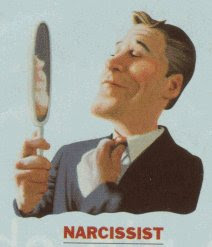

Thursday, 8 April 2010
Box Office(Mojo) by Genre
You can examine the history of US box office for your genre/s at https://secure.boxofficemojo.com/genres/?ref=ft
The following example is for the slasher genre:
https://secure.boxofficemojo.com/genres/chart/?id=slasher.htm (accessed online 8.4.10 - always worth noting as online material can alter!); it should help you justify the choice of genre in terms of its established box office appeal (though you'll also need some UK box office examples).
[You can compare this with a variety of other horror sub-genres at the site, and/or thrillers:
]
Note: Many slasher movies from the '70s and '80s have no box office records, and, hence, do not appear on this chart.
TOTAL GROSSES | OPENING WEEKENDS
The following example is for the slasher genre:
https://secure.boxofficemojo.com/genres/chart/?id=slasher.htm (accessed online 8.4.10 - always worth noting as online material can alter!); it should help you justify the choice of genre in terms of its established box office appeal (though you'll also need some UK box office examples).
[You can compare this with a variety of other horror sub-genres at the site, and/or thrillers:
| Thriller - Erotic | 42 | Fatal Attraction | $156.6 |
| Thriller - Political | 52 | Air Force One | $173.0 |
| Thriller - Psycho / Stalker / Blank from Hell | 30 | Fatal Attraction | $156.6 |
| Thriller - Serial Killer | 46 | Hannibal | $165.1 |
Horror - Slasher
1978-PresentNote: Many slasher movies from the '70s and '80s have no box office records, and, hence, do not appear on this chart.
TOTAL GROSSES | OPENING WEEKENDS
| Rank | Title (click to view) | Studio | Lifetime Gross / Theaters | Opening / Theaters | Date | ||
| 1 | Scream | Dim. | $103,046,663 | 1,994 | $6,354,586 | 1,413 | 12/20/96 |
| 2 | Scream 2 | Dim. | $101,363,301 | 2,688 | $32,926,342 | 2,663 | 12/12/97 |
| 3 | Scream 3 | Dim. | $89,143,175 | 3,467 | $34,713,342 | 3,467 | 2/4/00 |
| 4 | Freddy Vs. Jason | NL | $82,622,655 | 3,014 | $36,428,066 | 3,014 | 8/15/03 |
| 5 | The Texas Chainsaw Massacre | NL | $80,571,655 | 3,018 | $28,094,014 | 3,016 | 10/17/03 |
Thursday, 1 April 2010
Young Film Critic comp
There isn't any spare class time to spend on this, but you may be interested in this:
See http://www.filmeducation.org/youngfilmcritic/ to find out more.
For example, you could be writing on how you liked the early Roadrunner work but then the standard dropped...
The Young Film Critic of the Year competition is open to any student aged 4-19yrs that is resident in Great Britain or Northern Ireland. There are four age ranges, with matching categories for those with a sensory impairment.
The winners are announced every October during a ceremony at BAFTA. The 2009 event was hosted by BBC Blue Peter presenter Joel Defries and featured appearances by a range of film personalities, including the actor Tom Felton.
The competition aims to empower young people of all ages to become their own critics of film.
Young Film Critic of the Year is produced as part of National Schools Film Week by our charity, Film Education. The 2010 competition is currently open for entries in all categories.
See http://www.filmeducation.org/youngfilmcritic/ to find out more.
For example, you could be writing on how you liked the early Roadrunner work but then the standard dropped...
Tuesday, 30 March 2010
grab PrintScreen for Macs
You'll be wanting screen grabs at various points, but probably won't know how to on a Mac.
This web-page (here as a Word doc) shows you how.
.....
There is an alternative I wasn't aware of until reading a post in Emmie's blog (always acknowledge your sources!*): the grab tool. This wiki entry tells you all you need to know!
*and Emmie in turn acknowledges Lucy M actually flagged this up!
This web-page (here as a Word doc) shows you how.
.....
There is an alternative I wasn't aware of until reading a post in Emmie's blog (always acknowledge your sources!*): the grab tool. This wiki entry tells you all you need to know!
*and Emmie in turn acknowledges Lucy M actually flagged this up!
Tuesday, 16 March 2010
Moderator's report
I'll copy in below the exam board report on some resubmitted coursework from this January. If you read through this you should pick up some useful points which have been highlighted in the guides given to you: the importance of coverage (taking the same shot from multiple angles) to overcome problems you later discover with some shots; the need for care with sound; considering the use of titles quite specifically; the importance of planning materials such as animatics and storyboards; and the use of multimedia within your blog (images, links, podcasts, vodcasts and other video) ...
The sample was well packaged. Thank you. The construction was submitted on DVD whilst an active url was provided to access the candidate’s blog.
The Centre chose the Video brief and the candidate produced a film opening in the horror/thriller genre. It is clear that a detailed framework was accessible by the candidate and that they have enjoyed following it.
The candidate used a blog to present their research and planning. This material was comprehensive with some detailed research demonstrated. However, the candidate could have made more use of this research in their construction, especially with respect to titling. Planning materials were included, but a full storyboard or animatic would have benefited the candidate. The Centre's comments were clear and related to the mark scheme, taking into account weaknesses. Therefore, it was felt that the marking of this element was in line with agreed standards.
The construction was proficient and used the forms and conventions which made it readable as a horror/thriller. It is clear that candidates are taught to carefully consider aspects of framing, mise-en-scene, and the institutional conventions of titling. However, these were not fully proficient throughout the construction. Some of the framing was not fully considered. In one shot the camera-person could be seen in shadow. Some shots were held too long, whilst others were not cleanly edited. Sound was generally effective, especially non-diegetic, but at times it was clear that diegetic sound had not been monitored – camera noise was audible on some shots. ...
The evaluation covered the set questions and made some attempt to use the available technology. Still images were included in the body of the evaluation and a “podcast” comparing the construction to another candidate’s work was embed in the blog. The Centre could explore presenting the answers to the key questions in a multimedia format in order to allow access to the top level marks. Once again the Centre recognised the shortcomings with this element and marks were agreed.
Overall, the Centre has submitted an enjoyable portfolio of work. It is clear that candidates are well supported and that they respond positively to this. Thank you.
Thursday, 11 March 2010
Various links lists added
If you look to the right you'll see some new links lists have been added (something you should aim to do in your own blog by the way).
You'll find plenty of guides and galleries on titles, opening sequences and logos, and I'll add more to these - and on the art of editing and additional topics - as time permits.
Remember too that there are many links contained within the posts, not to mention the British Cinema blog...
You'll find plenty of guides and galleries on titles, opening sequences and logos, and I'll add more to these - and on the art of editing and additional topics - as time permits.
Remember too that there are many links contained within the posts, not to mention the British Cinema blog...
Wednesday, 10 March 2010
Some other schools' AS work
UPDATED 18.1.2011 - SEE BOTTOM
Feel free to add comments on the YouTube page for these - these students are hoping to generate some feedback.
There are 4 examples posted at http://www.youtube.com/view_play_list?p=A1A922DFC0D457C2
Some of the effects used can only be achieved using the more advanced software we use at A2; iMovie 06 does not allow video-in-video effects having a single video track only
Horror/thriller
Teen/romance [I note they've used the Nickelodeon logo - they shouldn't!]
Teen action
Thriller/horror [again, they've used actual film co logos - don't do this]
Past IGS student blogs; links include brief description of genre etc
HurtwoodHouse students' productions
Feel free to add comments on the YouTube page for these - these students are hoping to generate some feedback.
There are 4 examples posted at http://www.youtube.com/view_play_list?p=A1A922DFC0D457C2
Some of the effects used can only be achieved using the more advanced software we use at A2; iMovie 06 does not allow video-in-video effects having a single video track only
Horror/thriller
Teen/romance [I note they've used the Nickelodeon logo - they shouldn't!]
Teen action
Thriller/horror [again, they've used actual film co logos - don't do this]
[18.1.2011] SEE ALSO:
Exam Board (OCR) blog for Media Studies - lots of links to other schools'/students' blogsPast IGS student blogs; links include brief description of genre etc
HurtwoodHouse students' productions
IMAGE RIGHTS PERMISSION FORM
Get anyone and everyone, INCLUDING EXTRAS, to complete and sign one of these, and then pass on to me to keep filed in F6 (if you want to keep for your own records, photocopy before you pass it on). This is a hassle for both you and me ... but is actually good practice, and reflective of actual media practice.
Not simply linking into your graded requirement to make links to the real world of media production, but also as it is an important issue in its own right, please ensure you address the potentially thorny issue of image rights. You may recall having to sign forms for the Film Festival certifying your right to reproduce the image of anyone involved, a standard procedure should you want to screen your work in any context. This is a very serious concern for Media Studies, so either design a form yourself or use this template (derived from Microsoft). I'm in discussions with the school on what to do in the case of under-18s, and will post the outcome of this shortly.
If you google 'image rights form template' you'll find plenty more
Release Form for Media Recording DB Edit As
REMEMBER, YOU NEED TO DOWNLOAD THIS + REPLACE THE TEXT [YOUR NAME] WITH...YOUR NAMES!!!
Not simply linking into your graded requirement to make links to the real world of media production, but also as it is an important issue in its own right, please ensure you address the potentially thorny issue of image rights. You may recall having to sign forms for the Film Festival certifying your right to reproduce the image of anyone involved, a standard procedure should you want to screen your work in any context. This is a very serious concern for Media Studies, so either design a form yourself or use this template (derived from Microsoft). I'm in discussions with the school on what to do in the case of under-18s, and will post the outcome of this shortly.
If you google 'image rights form template' you'll find plenty more
Release Form for Media Recording DB Edit As
Monday, 8 March 2010
The Art of the Vodcast
I've posted on podcasting earlier. A simple but effective idea for a vodcast - incorporating video, not just audio - is to talk through some of the films you've viewed and/or researched, using visual stimuli such as holding up a DVD case. This example is part of a series by a US slasher fan; I don't agree with everything he says (how could he dismiss the almighty Jason X?!), but you could pick up ideas for films to research/view from videos like this. Similar efforts exist for most genres.
This is another nice, simple but highly effective idea, and an alternative to typing your research into a post in the usual way, requiring images loaded into iMovie - though in your case with some explanatory titles added! Its useful to note too the community feel created by the comments such YouTube uploads attract. Many of you will be wondering which are the most useful/relevant films for you to view and study - why not use sites such as this - and even more so forums (see earlier post) to tap into the huge online fanbase for such genres?
You can find useful tips in videos such as 'Top Five Underrated Horror Films (you've probably never seen)' [I haven't linked as there may be some explicit material in this] ... and the comments it attracted, which include many other suggestions
Again, a really simple idea, but could be a fun alternative to the conventional post.
This is an excellent resource; some insightful comments here on why certain genres are popular for example.
Example 5: Zombies vs. Vampires
This one takes the approach of comparing and contrasting two sub-genres and their appeal, plus strengths and weaknesses and notable examples, plus historical trends.Some of you are melding differing genres in a hybrid genre, so why not consider something like this?
Again, you'd want some accompanying text/titles to provide some context (and/or audio commentary), but hopefully you can see the potential of just such an approach.
Just to round this off, although it is vitally important that you use some books to gain the depth of insight and analysis these provide, I would also encourage you to make good use of YouTube and its equivalents. If you read about a director, a sub-genre, actor or whatever, see if you can find a film on there which might enhance your understanding. As an example, I've cited John Hughes to some of you as a director worth looking into. A great YouTube upload for this is 'Directed by John Hughes', which I haven't linked because it does contain some strong language. If you flick a couple of minutes into the following though, you get a useful compilation, or montage, of his work.
Example 1: 'Horror DVD Collection Traditional Slasher Films Part 2'
Example 2: 'Slasher Movie Montage: 1971 - 2001'
This is another nice, simple but highly effective idea, and an alternative to typing your research into a post in the usual way, requiring images loaded into iMovie - though in your case with some explanatory titles added! Its useful to note too the community feel created by the comments such YouTube uploads attract. Many of you will be wondering which are the most useful/relevant films for you to view and study - why not use sites such as this - and even more so forums (see earlier post) to tap into the huge online fanbase for such genres?
You can find useful tips in videos such as 'Top Five Underrated Horror Films (you've probably never seen)' [I haven't linked as there may be some explicit material in this] ... and the comments it attracted, which include many other suggestions
Example 3: 'Top 15 Slasher Movies'
Again, a really simple idea, but could be a fun alternative to the conventional post.
Example 4: Total Film magazine's YouTube channel: episode on rom-coms
This is an excellent resource; some insightful comments here on why certain genres are popular for example.
Example 5: Zombies vs. Vampires
This one takes the approach of comparing and contrasting two sub-genres and their appeal, plus strengths and weaknesses and notable examples, plus historical trends.Some of you are melding differing genres in a hybrid genre, so why not consider something like this?
Example 6: 'Fave Rom-Coms'
Again, you'd want some accompanying text/titles to provide some context (and/or audio commentary), but hopefully you can see the potential of just such an approach.
Taking on any of these approaches will help to make your blog a winner!
Just to round this off, although it is vitally important that you use some books to gain the depth of insight and analysis these provide, I would also encourage you to make good use of YouTube and its equivalents. If you read about a director, a sub-genre, actor or whatever, see if you can find a film on there which might enhance your understanding. As an example, I've cited John Hughes to some of you as a director worth looking into. A great YouTube upload for this is 'Directed by John Hughes', which I haven't linked because it does contain some strong language. If you flick a couple of minutes into the following though, you get a useful compilation, or montage, of his work.
Tuesday, 2 March 2010
AUDIENCE: The Crazies: $12m hit
A real-life eg of importance of defining target aud: The Crazies
Yet another reminder of why its so useful to keep dipping into the Film Guardian comes this snippet - which highlights the central importance of having a well-defined target audience:
The Crazies proved once again that concepts, not marquee names, are king at today's multiplex. Despite lacking a big star, it was the only new release this weekend to open at £1m-plus, and the only one to achieve a screen average above £3,000. This remake of a little-seen 1973 George Romero zombie-horror benefited from a clearly defined audience and a lack of competition in the genre market, opening not far behind the debut figure of the 2003 remake of The Texas Chainsaw Massacre (£1.36m) and almost dead level with the first weekend of 2006's The Hills Have Eyes (£1.13m). With a production budget estimated by IMDBPro at $12m, the title is likely to be solidly profitable for its investors and international distributors.
Source: Gant, Charles (2010) "The Crazies lurch to UK box office success", The Guardian [online], 2.3.10. Accessed online 2.3.10 at http://www.guardian.co.uk/film/filmblog/2010/mar/02/the-crazies-uk-box-office
To see how the campaign for this film developed, and watch the trailer, see http://www.heyuguys.co.uk/2009/12/21/the-final-poster-for-the-crazies-is-released/
Monday, 1 March 2010
Volunteers wanted...
I'd like to be able to film one performance of the Jekyll and Hyde show (on this Weds-Fri, 730-930ish), perhaps including some behind-the-scenes footage. Any volunteers to film this, and/or operate the boom mike (we'd really need a team for this, as a couple of hours holding this up continuously would be a bit much!). Please add a comment if you're interested, and I'll confirm names tomorrow.
[UPDATE: I've provisionally got Joel, Emmie and Beth for filming on Weds, with Lucy + Helena doing behind-the-scenes material; another 1 or 2 would be useful though]
[UPDATE: I've provisionally got Joel, Emmie and Beth for filming on Weds, with Lucy + Helena doing behind-the-scenes material; another 1 or 2 would be useful though]
Saturday, 27 February 2010
A YouTube alternative
Some of you have had difficulties uploadingto/embedding from YouTube; if so, you could try Vimeo as an alternative
Friday, 26 February 2010
FORUMS: For, Um, You!
Have you used any online forums yet? Remember, as a general principle you should aim to demonstrate your use of a wide range of (new) media technologies in the process of creating your production. You might post on a forum to take part in a debate, or even to get some audience feedback (perhaps suggestions for titles, taglines, character names, useful films to watch comparable to your idea, etc)
Some of the links in below (copied from another post) feature forums.
Remember too to try and give some detail of how you go about finding such sites/forums, assuming you're not simply relying on links posted here: detail your search terms, and how you narrow down your results (if relevant)
Just tidying up my bookmarks and thought the following might be useful (if not already posted):
on slashers: http://www.best-horror-movies.com/friday-the-13th-part-2-the-definitive-slasher.html (the site and article; free e-zine to sign up to and a forum); http://www.nj.com/entertainment/tv/index.ssf/2009/03/from_monstrous_metaphor_to_bra.html; http://www.eatmybrains.com/showreview.php?id=119 (not the best written, but a very useful site and a forum)
rom-com/'chick flick': http://titirangistoryteller.wordpress.com/film/the-chick-flick/ (useful analysis, including an historical overview, and range of examples)
Some of the links in below (copied from another post) feature forums.
Remember too to try and give some detail of how you go about finding such sites/forums, assuming you're not simply relying on links posted here: detail your search terms, and how you narrow down your results (if relevant)
Just tidying up my bookmarks and thought the following might be useful (if not already posted):
on slashers: http://www.best-horror-movies.com/friday-the-13th-part-2-the-definitive-slasher.html (the site and article; free e-zine to sign up to and a forum); http://www.nj.com/entertainment/tv/index.ssf/2009/03/from_monstrous_metaphor_to_bra.html; http://www.eatmybrains.com/showreview.php?id=119 (not the best written, but a very useful site and a forum)
rom-com/'chick flick': http://titirangistoryteller.wordpress.com/film/the-chick-flick/ (useful analysis, including an historical overview, and range of examples)
Some Sound Advice, and note on boom
 On the boom, its strictly 1st come, first served, but no one can book it out twice in a week. You need to see John, preferrably pre-registration, to see if its free and also to book a time with John on the day you want it to run through the set up and use of the boom mic kit.
On the boom, its strictly 1st come, first served, but no one can book it out twice in a week. You need to see John, preferrably pre-registration, to see if its free and also to book a time with John on the day you want it to run through the set up and use of the boom mic kit. You can request it a 2nd time in a week, and check with John later in the day if its still free, but anyone else coming at any stage will get priority if you've booked it once that week.
AMBIENT SOUND
Whenever and wherever you are recording there will generally be some ambient sound - background noise generated by the environment you are in - eg computer fans or people walking past in F6; cars, dogs, the wind, leaves rustling outdoors.For a typical scene you will be cutting together shots taken at different times, even if only a few minutes or even seconds apart. This has consequences...
Say a dog was distantly barking in shot A (x looks at y); you cut to shot B (close-up of y) and back again to A (x looks at y). This shot-reverse shot sequence is meant to appear as all in real-time, continuous action on screen, but this can be easily undermined if the ambient sound is noticeably different between shots A and B (no dog barking in shot B).
Advanced audio editing is a theoretical solution. More practical is recording an audio track for 30secs or so, whatever would be long enough to cover a continuous section, in the environment your scene is set. If you did discover a problem with the sound, you at least have the option of binning the audio track on your footage, and OVERDUBBING this ambient noise track. For any dialogue you'd want to record your actors saying their lines, ideally able to see a screen where they can see themselves and so judge the timing. Lip-synching is a tricky, fiddly business, but your end result is hopefully a more polished piece.
---------------------------------------
--------------------------------------Young Britney is of course rather notorious for her lip-synched 'live' performances, an issue which also came to global prominence with the rather disgraceful decision to replace the young singer at the Beijing Olympics opening ceremony with another considered more photogenic.
I'm hoping to purchase a portable audio recorder next week with this in mind.
Re-shooting a scene because of scenes is unlikely to be practical; recording sound (if you didn't originally) will not require costumes or getting your actors to some isolated spot, and is a more feasible solution.
------------------------------------------------------------
If you want to link this into the real world of media production you'd do well to consider the spaghetti westerns of Sergio Leone, in some ways a masterpiece of over-dubbing, though not always so well lip-synched. Leone tended to add sound in entirely separately to the shot footage, an immense challenge which he pulls off with real alacrity. There was some controversy when the by now rather old actors recorded some new dialogue for a new cut of one of these.
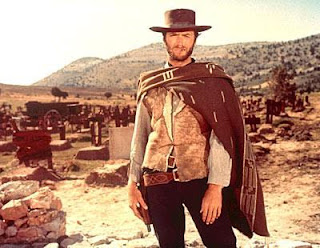 Bad cases of dubbing are a popular item of discussion on the web; try http://www.youtube.com/watch?v=tFFz-MpRZFk for example, or http://www.japanator.com/bad-dubbing-the-worst-professional-dub-in-the-world-finnish-digimon-5874.phtml Some 'voiceover artists' have acquired quite a following, eg Paul Frees.
Bad cases of dubbing are a popular item of discussion on the web; try http://www.youtube.com/watch?v=tFFz-MpRZFk for example, or http://www.japanator.com/bad-dubbing-the-worst-professional-dub-in-the-world-finnish-digimon-5874.phtml Some 'voiceover artists' have acquired quite a following, eg Paul Frees.When the Conservative government insisted that Sinn Fein members could not speak on TV, an outraged media responded by using actors to over-dub the transcript of whatever they said, in some cases using deliberately daft accents to do so to make clear their utter disdain for the policy (which was eventually overturned) [some articles on this: 1 2 3 4 5 This BBC article is a good summary; wiki on the broadcasting ban]
And I almost resisted the temptation to post this trivia question: which rhythmically global one-hit wonder, featuring Norman Cook (aka Fatboy Slim) had a huge hit with "Dub Be Good To Me"?
Subscribe to:
Comments (Atom)



