- creativity in how you do so
- using critical theory and self-critiquing
- use of technology to do so
In practice, you should take 1 of 2 approaches:
- Create one SUBSTANTIAL creative text for each answer, AND/OR...
- Recycle a format or spread it across multiple Qs so you've got multiple creative approaches for each Q. It makes sense if you've spent any time on creating a set!
These often won't be ideal for actually answering the question, so make sure you fill in any gaps with some combination of well-illustrated:
- PowerPoint/Prezi
- blog post content
- video/vodcast
This is a 'hub' post for BOTH the CIE version of the AS Media Evaluation AND the UK (OCR) spec on which its based. Use the hyperlinks below to find specific posts/guides on the 4 CIE/7 OCR questions. See here for CIE blog guide.----------------------------------------------------------------------------------------------------------------------
IN THIS POST:
- The 4 CIE AS Evaluation ('creative critical reflection') questions
- A suggestion to split both Q1 and Q2 into two (though presented in one post for each full question)
- Comparing the UK OCR and CIE Evaluation questions so you can make use of past students' responses to get pointers and inspiration
- The 3 'AOs' (assessment objectives): how its marked
- The level descriptions (L5 = A, L4 = B/C, L3 = D/E)
- A list of some terms/concepts you could try to include somewhere within your evaluation
- Ideas for 'creative' presentation and for evidencing/using a range of technologies (linked to marks!)
THE FOUR CIE AS EVALUATION QUESTIONS
In practice I will consider these as SIX questions, splitting Q1 + Q2 into two; in short (click hyperlinks for individual guides):
Q1a: how you used or challenged CONVENTIONS
Q1b: REPRESENTATIONS of social groups/issues
Q2a: how you engaged with AUDIENCES
Q2b: how might it achieve DISTRIBUTION
Q3: DEVELOPMENT of production skills throughout the entire process
Q4: how you integrated TECHNOLOGIES (software, hardware, online) in the project
THE UK OCR + CIE AS EVALUATION QUESTIONS COMPARED with hyperlinks
So you can grasp how these will link with your FOUR questions I've plotted below how these link. In time there will be more CIE blogs to compare with, but for now UK OCR blogs are a key resource for you
SUMMARY COMPARISON (= means very similar to!)
CIE Q1a CONVENTIONS = OCR Q1 CONVENTIONS
CIE Q1b REPRESENTATIONS = OCR Q2 REPRESENTATIONS
CIE Q2b DISTRIBUTION = OCR Q3 DISTRIBUTION (+ exam links post)
CIE Q2a AUDIENCES = OCR Q4/Q5 AUDIENCES
CIE Q4 TECHNOLOGIES = OCR Q6 TECHNOLOGIES
CIE Q3 DEVELOPMENT = OCR Q7 DEVELOPMENT
OCR
Q1 CONVENTIONS: In what ways does your media product use, develop or
challenge forms and conventions of real media products?
- CIE Q1a
'how does your product use or challenge conventions'
OCR
Q2 REPRESENTATIONS: How does your media product represent particular
social groups?
- CIE Q1b
'how does it represent social groups or issues'
OCR
Q3 DISTRIBUTION: What kind of media institution might distribute your
media product and why?
- CIE Q2b
'how would it be distributed as a real media text'
OCR
Q4 AUDIENCE: Who would be the audience for your media product?
OCR Q5 ATTRACT AUDIENCE: How did you attract/address your audience?
OCR Q5 ATTRACT AUDIENCE: How did you attract/address your audience?
- CIE Q2a
'how does your product engage with audiences'
OCR
Q6 TECHNOLOGIES: What have you learnt about technologies from the
process of constructing this product?
- CIE Q4
'How did you integrate technologies - software, hardware and online - in this
project?'
OCR
Q7 DEVELOPMENT: Looking back at your preliminary task, what do you feel
you have learnt in the progression from it to the full product?
- CIE Q3
'How did your production skills develop throughout this project?'
ASSESSMENT
Marks are given for 3 AOs (assessment objectives); all 3 span the Research + Planning (R+P), Production AND Evaluation. A brief guide:
AO2: 20 marks
application of knowledge + understanding to show how meanings are created in media products ... in the creative critical reflection
AO4: 20 marks
undertake and apply appropriate research, evidenced through blogging on film elements*, the finished product AND the critical evaluation
* other film openings; film locations; audience; institutional factors such as conventions of titlingAO3 60 marks
ability to plan a media product (reflected in the production)
decisions + revisions detailed, with a sense of journey
film opening is a clear result of the journey and readable as a film opening
meaning is clear to viewer
appropriate use of elements relating to to film production*
creative tools used to effect in the evaluation
* use of conventions + genre; storyboards/animatics; scripts; shot lists; location recces; mise-en-scene including costume + props; organisation + direction of actors; camerawork; use of sound; editing; titling
LEVEL DESCRIPTIONS
Remember:
L5 = A excellent
L4 = B/C competent
L5 = D/E satisfactory
APPLYING EXAM WORK TO YOUR EVALUATION
HOW TO PRESENT YOUR ANSWERS
Although I suggest splitting Q1 and Q2, you still provide FOUR posts, 1 for each full question.
FOR ALL Q1-Q4 put the full question at the top of each post; if there are multiple components to the post then add an 'IN THIS POST: ' summary as I have done for this post!
 Look at existing examples!
Look at existing examples!These aren't perfect but many got 99/100% overall so they clearly are rather good exemplars.
Students blogs are listed here; for example Molly's (AS 2015: rom-com/social realist hybrid); Tilly's (AS 2014: slasher horror); Sarah's (AS 2014: slasher); Amber's (AS 2014: rom-com). Looking at the Q1 responses you can see their responses:
- provide a clear summary of the research done
- are illustrated with screenshots from their blogs
- give very specific detail (denotation) on the key conventions observed
- are illustrated with video clips or screenshots
- [you can use use VLC to record short clips from DVDs, under the fair usage copyright law; convert them through HandBrake - both are free for Mac and PC]
- directly linked these conventions to what they did
- used lots of terminology - and so got really useful practice for the exam (BOTH sections)
- they also provided a script if they used video, and highlighted terminology
- they used some genre terms and concepts which YOU can learn from!!!
- using ONE example to illustrate a conventions is OK; two is good; 3 is excellent
Your final post order should show:
- Welcome to my blog (a brief hello to readers explaining what they will find in the blog, with some brief reflection on how it went)
- [title] Final Cut (good idea to put a screenshot of a links list of rough cuts and/or (AFTER the final cut!) embed a playlist of rough cuts (etc))
- Reflection Q1 Conventions and Representations
- Reflection Q2 Audiences and Distribution
- Reflection Q3 Production skills
- Reflection Q4 Integrating technologies [don't forget to add a links list for the Eval Qs and put this high up your blog, just not above the blog archive]
- Final Rough Cut
It is crucial that you provide variety in how you present your responses - the format as well as the platform/technology.
I have detailed a wide range of useful technologies (tag link) on the MediaTechTips blog; aim to use as many of these as you can, don't just rely on standard vodcast responses.
You can have fun with these; your responses don't have to be formal in their mode of address, so long as you still convey the point!
Some ways of taking a creative approach:
TOP 10 COUNTDOWN (eg Top of the Pops)
Simply a top 10 of... From WWE to WatchMojo this is a very common video format.
Of course, there are the music charts, and the BBC TV chart countdown show, Top of the Pops, used to be a huge influence on album/singles sales (nowadays its Spotify playlists of course...)
Here's the TOTP theme music, and here's an example of a top 10 TotP countdown.
See Evie's A2 blog for a good example of using the TOTP format.
GOOGLE'S CELEBRITY WHAT PEOPLE SEARCH
Just one prop needed, a board with pull-off strips covering questions...
There are lots of people this could be:
- cast, director, techs from your film
- company execs from real co's and/or those named in YOUR idents
- FAANGS or other online disruptors/distributors
- directors, stars, techs (dead or alive)
- theorists (dead or alive)
ACADEMIC DISCUSSION PANEL
There is a TV format for this; After Dark is an example of the panel show (on late as its niche, not mainstream, in appeal): Wiki. With a warning that it contains some strong language, this is a notorious episode when an actor guest (Oliver Reed) got rowdy with a feminist academic - the show was broadcast live and had to be pulled off-air!
You can do this in a very ... ironic way if you wish... Its late night TV, tiny audience, tiny production budget, and some highbrow intellectuals are discussing/arguing about their competing takes on the media and how it works ... Stuart Hall is rolling his eyes at the Frankfurt School's Theodor Adorno insistence on the passive audience model of the hypodermic syringe model ... Carole Clover is trying to stay friendly with her sister feminist Laura Mulvey, who won't agree that the final girl in horror can be seen as positive as the scream queen is negative as they explore feminist film theory and other media
... Postmodern philosopher Baudrillard is deconstructing the process and talking to himself, pondering if he is the real Baudrillard just now or a simulacrum ... Fellow postmodernist Zizek just laughs and makes some weird jokes ...
THE JOURNEY
This can be graphically represented in various ways, alongside (or as breaks between) detailed analyses of stepping stones along the way: you might introduce early exercises as a young child, but by the time you're discussing or summarising the final production and learning you're a sophisticated, widened adult. Or perhaps you create a crude, basic treasure style map, with pics of appropriate items representing key stepping stones or learning/development points (and the treasure trove being your final products!), animating a line representing your progress each time you return to this (you could use an icon to represent yourself as part of that line). You could also present it as a feature on an athlete's training regime ... lots of creative ways you can juice this up.
At the simplest level, produce it as a documentary - with the option of adding some chapter-style graphics/animations such as those mentioned above.
Thinking of this as DVD extras (also good for Q on techs) can work too.
YOUTUBE INTERVIEW FORMATS: HOT ONES
This is a great example of a very specific existing format you could quite easily do a simulacra of (and it might be quite fun too!). If you're not familiar with, I've embedded an example below (NB: there's often unbleeped swearing in the show).
CHAT SHOW INTERVIEW SETUP
Set up one or two cameras, with a coffee table between two seats (you've seen chat shows... glass of water ...). EITHER take the role of interviewee AND interviewer yourself (keep the camera/s in place and film once answering the questions, once asking them - you could change clothing! Then simply use the crop/trim tool in Final Cut to combine the two clips as one shot - you'll need to film shots of each person being silent; a 2-camera setup makes this quicker to edit) OR ask a friend or parent to sit in as interviewer (even less editing then!).
Just try to base it on an actual chat show.
Of course, the interview could be on radio ... (if so, including a snippet of what came before and after your appearance would add to the level of creativity!).
There all sorts of guests - inspirational figures like a Corey Greenop or Anton Corbijn, ...
- your production's cast, director, techs
- real-world (dead or alive) actors, directors, techs
- company execs (real or from your company/ies)
- design, marketing, distribution personnel
- FAANGS reps or other online disruptors/distributors
- film/video festival programming director or head of awards panel/jury
- journalist (able to reflect on how things have changed...)
This format works well for multiple Qs, so you could film multiple short bits (with other guests too) once you've spent the time on a basic setup.
CHAT SHOW FEATURES
Sometimes its the regular features of a show that are better known, and you can use these for short parts of an overall answer, this being a good example...
MAGAZINE/NEWSPAPER/E-ZINE INTERVIEW
Reflecting the basic layout of any of these, this is another option.
You could feature multiple interviews in a variety of formats.
PRE- OR POST-SCREENING Q+A/FESTIVAL
As my post on Harry MacQueen shows, limited theatrical distribution CAN be achieved for even micro-budget Indies (like yours?) by linking up with a particular cinema chain. Curzon Cinemas have a membership scheme, and to encourage people to join they host regular events, especially Q+As with filmmakers at screenings of their films. This also happened with the initial run of Four Lions, which wasn't expected to do much business (but did!); Chris Morris toured for a week doing appearances.
SKYPE POST-SCREENING INTERVIEW!
I've been to a (2013) screening of a Universal Soldier sequel in the UK (Bradford's National Media Museum, as part of a festival) where the director was interviewed afterwards via Skype (he was in the US). Details. Again, you can get anyone to be the interviewer - you're scripting this! [Recording Skype]
QUIZ SHOW/GAME SHOWS
Remember that formats like this offer minimal opportunity to ILLUSTRATE your eval with audio-visual clips/pics, so you MUST complement these with additional answers, which might not take a creative approach
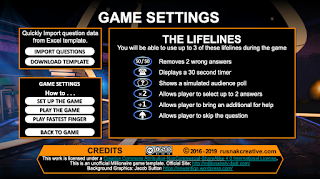 As my Family Fortunes post shows, there are lots of TV game shows you can replicate via websites. You'd set up the quiz with the question/s and answers you want, ideally project this (or simply a decent sized screen is fine) and play the host - it doesn't matter who plays the contestants, they're following your script!
As my Family Fortunes post shows, there are lots of TV game shows you can replicate via websites. You'd set up the quiz with the question/s and answers you want, ideally project this (or simply a decent sized screen is fine) and play the host - it doesn't matter who plays the contestants, they're following your script!Looking beyond coursework, these can be a great format too for creating your own revision tools and/or collaborating with others.
WHO WANTS TO BE A MILLIONAIRE, JEOPARDY, WEAKEST LINK...
All good examples, and you can find some excellent templates here which include animations + embedded sound. NB: They claim to be Mac-friendly, but don't appear to be (maybe require the latest Mac version of Ppt?). A key part of games like WWTBA Millionaire is thinking about the WRONG answers, and what points they enable you to make. Your contestants could be celebrities (band member/film director/cast, record label or film company owner/boss, marketing/design agency, manager etc. Its VERY easy to find clips on YT to show you the style of the presenter/banter etc (+visuals/sounds)
You could equally simply find theme music, maybe audience sounds too, and create rather lo-fi versions of quiz shows: Mastermind would be a really simple example, something you could include in each question (multiple rounds or contestants!). Online Mastermind.
British quiz shows; US quiz shows. Game shows.
SPOOF of Mastermind:
ADVERT
There are lots of ways to do this.
You could highlight a use of technology by creating an ad that uses your work as an example (Apple use filmmakers all the time to help promote Final Cut).
You could break up a lengthy video/vodcast with a commercial break and create basic ads ... for example for the camera you used! Also: tripod + any other cinematography kit/hardware; software; Macs!; retailers you got props from or even delivery firms (re-enact your stress needing a wig, clothing, make-up ... asap, and then cheesy smiles as you get it...).
It could be a digipak (album) ad.
A trail for a music TV show featuring your video.
Here's a spoof ad for FCPX:
YOUTUBE/YOUTUBERS
Two ways in particular: annotating a cut (best to re-edit a new version of the film, adding freeze frames especially so you can neatly fit in for a decent length of time any notes you want to appear on screen) and playlists (for example of films that influenced your work - trailer if the opening isn't online!).
There are of course loads of famous YT'ers out there, from Pewdie Pie down, and you could do a simulacra of their approach/style/gimmick/format
SCI-FI AND TECHNOLOGY...
These can be REALLY cheesy ... Picture an old sci-fi show/movie, featuring futuristic technology ... one way of getting across how things have changed! See my greenscreen work on a 50s film trailer for example.
NEWS REPORT
Lots of ways to play this - interview style; reportage on a crime scene (you could detail your mise-en-scene [the evidence!] with this, for example); award show; red carpet...
DVD EXTRAS
You'll have seen many of these, why not use one of these approaches?
GREENSCREEN
See this post - there are lots of creative ways to use this technology - and you don't even need to have a greenscreen!
TIK TOKS, GIFS AND VINES (SHORT ANIMATED CLIPS)
A great way to make a standard blog post stand out is to use gifs or vines to create automated moving artefacts in your post; see this guide. Tik Toks have pretty much replaced the Vine in pop culture (there's a quote on that here!).
FACE SWAPPING AND AVATARS: eg MINECRAFT
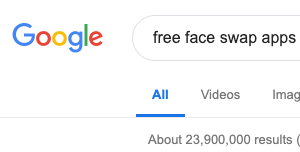 There are lots of apps for tablets, smartphones and computers that enable you to blend part of your face with someone/something else's, a good means of adding a creative flourish to your work. Your own avatar is another way to do this! (Face swap post; avatar post) You could use Minecraft; video game footage etc as a platform/tool for presenting your relevant content.
There are lots of apps for tablets, smartphones and computers that enable you to blend part of your face with someone/something else's, a good means of adding a creative flourish to your work. Your own avatar is another way to do this! (Face swap post; avatar post) You could use Minecraft; video game footage etc as a platform/tool for presenting your relevant content.
A simple search reveals LOTS of options across multiple platforms, including mobile.
SOCIAL MEDIA
Reddit AMAs (ask me anything) + their equivalent on Facebook; Periscoping (live streaming, multiple platforms for this); YouTuber (vlogger) channel (eg digipak unpacking, then a channel vid showcasing his/her collection - and going through conventions in doing so: Photoshop the YouTube channel page to change channel name, subscriber numbers [screenshot from a big channel!] etc - you can also use another email to set up + customise this channel). This at once gives you material on use of technology; engaging audience; industry!
E-ZINES
Look for the tag on this, or just skim the blog: I use e-zines a lot as a source. You'll see how bands give exclusive teaser clips, or premieres of vids to certain e-zines, getting them prominent coverage on that site; interviews, competition prizes, even unpacking videos (Metallica's Hetfield etc). For indie/metal, louderthanwar and blabbermouth are good examples, for pop/dance popbitch (still going?) - do some simple research and find appropriate zines! Those are music examples; bloodydisgusting is a horror film example - again, its an easy bit of research...
...
Lots of ways to play this - interview style; reportage on a crime scene (you could detail your mise-en-scene [the evidence!] with this, for example); award show; red carpet...
DVD EXTRAS
You'll have seen many of these, why not use one of these approaches?
GREENSCREEN
See this post - there are lots of creative ways to use this technology - and you don't even need to have a greenscreen!
TIK TOKS, GIFS AND VINES (SHORT ANIMATED CLIPS)
A great way to make a standard blog post stand out is to use gifs or vines to create automated moving artefacts in your post; see this guide. Tik Toks have pretty much replaced the Vine in pop culture (there's a quote on that here!).
FACE SWAPPING AND AVATARS: eg MINECRAFT
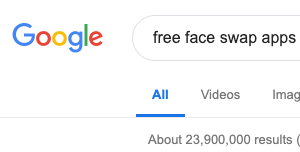 There are lots of apps for tablets, smartphones and computers that enable you to blend part of your face with someone/something else's, a good means of adding a creative flourish to your work. Your own avatar is another way to do this! (Face swap post; avatar post) You could use Minecraft; video game footage etc as a platform/tool for presenting your relevant content.
There are lots of apps for tablets, smartphones and computers that enable you to blend part of your face with someone/something else's, a good means of adding a creative flourish to your work. Your own avatar is another way to do this! (Face swap post; avatar post) You could use Minecraft; video game footage etc as a platform/tool for presenting your relevant content.A simple search reveals LOTS of options across multiple platforms, including mobile.
SOCIAL MEDIA
Reddit AMAs (ask me anything) + their equivalent on Facebook; Periscoping (live streaming, multiple platforms for this); YouTuber (vlogger) channel (eg digipak unpacking, then a channel vid showcasing his/her collection - and going through conventions in doing so: Photoshop the YouTube channel page to change channel name, subscriber numbers [screenshot from a big channel!] etc - you can also use another email to set up + customise this channel). This at once gives you material on use of technology; engaging audience; industry!
E-ZINES
Look for the tag on this, or just skim the blog: I use e-zines a lot as a source. You'll see how bands give exclusive teaser clips, or premieres of vids to certain e-zines, getting them prominent coverage on that site; interviews, competition prizes, even unpacking videos (Metallica's Hetfield etc). For indie/metal, louderthanwar and blabbermouth are good examples, for pop/dance popbitch (still going?) - do some simple research and find appropriate zines! Those are music examples; bloodydisgusting is a horror film example - again, its an easy bit of research...
 |
| Blabbermouth video interview |
OTHER IDEAS
You should use Prezi (or an alternative); infographic (maybe as part of conventions response, or on audience feedback) ... If you have a great idea or suggestion, pop it in as a comment and I'll add it to the list!
You should use Prezi (or an alternative); infographic (maybe as part of conventions response, or on audience feedback) ... If you have a great idea or suggestion, pop it in as a comment and I'll add it to the list!
...







No comments:
Post a Comment